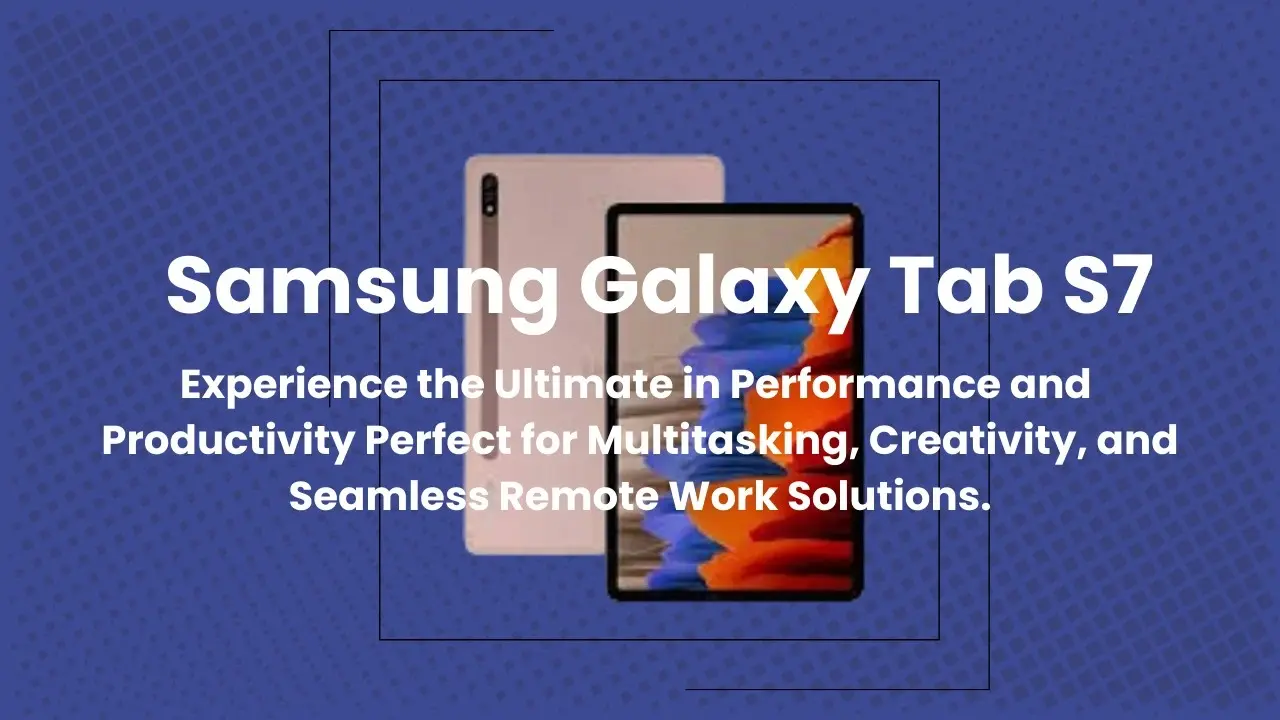Using the Samsung Galaxy Tab S7 just for watching videos or checking email? This sleek device isn’t just a tablet.
Discover the Samsung Galaxy Tab S7 with its powerful Snapdragon 865+, 120Hz display, and S Pen support. Perfect for multitasking, creativity, and entertainment.
Why the Samsung Galaxy Tab S7 Stands Out for Power and Performance?
The Samsung Galaxy Tab S7 combines sleek design with serious power. Powered by the Snapdragon 865+ processor, it delivers fast, responsive performance for work or play. Its 11-inch LTPS TFT display boasts a 120Hz refresh rate, making scrolling and multitasking incredibly smooth. The included S Pen enhances productivity with low latency and precise control, perfect for writing, drawing, and editing
Why the Galaxy Tab S7 is More Than a Tablet?
The Galaxy Tab S7 is more than a tablet, it’s a powerful productivity tool. With its Snapdragon 865+ processor, 120Hz display, S Pen support, and Dex mode, it handles multitasking, note-taking, and light computing like a compact laptop.
Samsung Galaxy Tab S7 vs Galaxy Tab A7 Lite
The Galaxy Tab S7 offers a premium experience with a faster processor, S Pen support, and a high-refresh display, ideal for productivity. In contrast, the Galaxy Tab A7 Lite is a budget-friendly, compact option suited for basic tasks and portability.
How I Use the Galaxy Tab S7 to Stay Productive?
- Note-taking with the S Pen: Quickly jot down ideas, organise notes, and convert handwriting to text using Samsung Notes.
- Multitasking with Multi-Window: Run multiple apps side-by-side for better workflow, like email, calendar, and browser at once.
Using a Bluetooth Keyboard: Turn the tablet into a mini laptop for fast typing, document editing, and emails. - Samsung Dex Mode: Activate Dex for a desktop-like experience, perfect for handling complex tasks and file management.
- Cloud Sync & Storage: Automatically back up files and access them across devices using OneDrive or Google Drive.
Tablet Stand for Ergonomics: Keep the tablet propped up at a comfortable angle to reduce neck strain during long sessions. - Noise-Cancelling Headphones: Stay focused in noisy environments with wireless headphones during work or meetings.
Is the Galaxy Tab S7 Worth It for Work and Study?
Yes, the Galaxy Tab S7 is worth it for work and study. With a fast processor, S Pen support, Dex mode, and long battery life, it’s great for multitasking, note-taking, and staying productive whether you’re in class or working remotely.
Go through a selection of products that fit your budget and needs. Find the ideal accessories to complement and enhance your Galaxy Tab S7 experience, whether for work, play, or creativity.
Samsung Galaxy Tab S7 for Remote Work
The Samsung Galaxy Tab S7 is a game-changer for remote work, offering powerful features like Samsung Dex for a desktop-like experience, multitasking with Multi-Window, seamless note-taking with the S Pen, and long battery life for uninterrupted productivity on the go.
Conclusion
The Samsung Galaxy Tab S7 is a versatile powerhouse, offering seamless performance, productivity tools, and portability, making it an excellent choice for both work and play. Whether for remote work, multitasking, or creativity, it’s built to enhance your experience.
FAQs
Is the Samsung Galaxy Tab S7 good for productivity?
Yes, it’s a fast processor, S Pen support, and multitasking features make it ideal for productivity.
Can the Samsung Galaxy Tab S7 replace a laptop?
With Samsung Dex offers a desktop-like experience, making it a great laptop alternative for light work.
Does the Galaxy Tab S7 support multitasking?
Yes, it supports Multi-Window, allowing you to run multiple apps side-by-side for efficient work.
How long does the battery last on the Galaxy Tab S7?
The Galaxy Tab S7 offers all-day battery life, perfect for long work sessions and remote work.
Does the Galaxy Tab S7 come with an S Pen?
Yes, the S Pen is included, offering precise control for note-taking, sketching, and document editing.